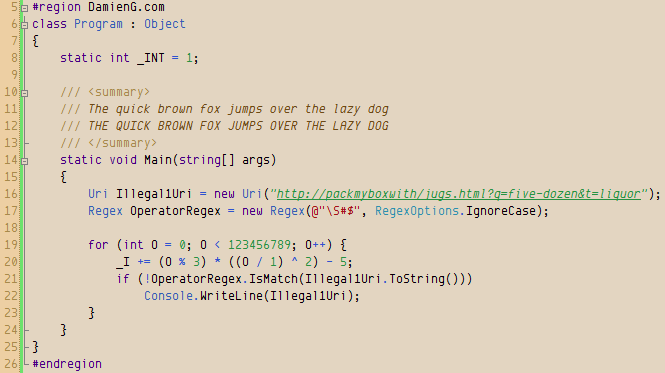
OCT
14
2007
The default syntax color scheme in Visual Studio seems to be stuck in the 16-color era so once you’ve found your perfect font you are going to need a great theme to go with it.
Here is the theme I’m currently using at home (currently on a 42″ 1900×1200 LCD TV until I can find space for my monitor) that a couple of people have asked for.
To to take full advantage of this theme you will need to download:
- Envy Code R for the syntax font with the italics hack
- PalmOS for the output window’s tiny text
Alternatively you could remap it to your coding font of choice (but you won’t get italics because of limitations within the Visual Studio IDE).
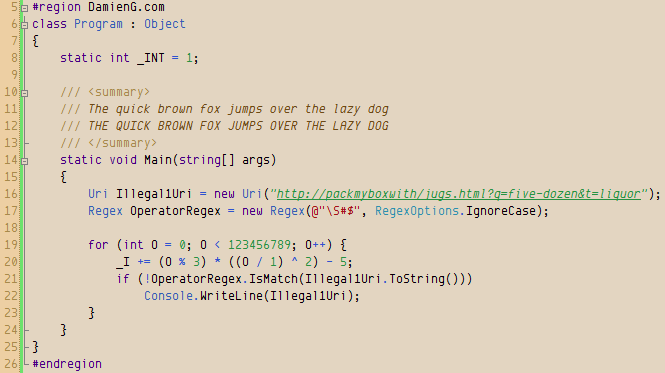
Download
Download Humane for
Alternatives
If this scheme doesn’t appeal to you then why not try:
- Thomas Restrepo’s schemes (dark backgrounds)
- Scott Hanselman’s list of themes
- Jeff Atwood’s schemes (dark & grey backgrounds)
[)amien
11 responses
I created an adaptation for use in Eclipse, available at: http://www.eclipsecolorthemes.org/?view=theme&id=361. It is colors-only, but it is possible to reset the font as well (I'm using Incosolata).
Excellent theme... Been using it since the first time I imported it.
Hello Damien, thanks for the awesome font & VS color scheme. They rock! =D
I think that is because the Palm OS font is not supported in VS2010 as it is a bitmap font. Uninstall that font and it should work.
Is it possible to get these themes to work in VS2010 or has the format changed? I tried to import this in 2010 and it caused VS to crash until I restored it to default.
Hi, I usually resist any changes to the IDE, but this theme was too fantastic to skip. So so so much easier on the eyes, and the italics really help clarify matters. Thank you for sharing this. rouftop
Rock On Damien. Very nice theme. It has the feel of a canvas.
Any chance of getting a version of this for Eclipse? I'd love to use this with Android Sans Mono.
This is the first time I've moved away from the standard VS theme and I must say I do like this theme. It's so much easier on the old eyes!
Thanks Damien!
Great font and great theme. My two new best friends :)
Yesterday I posted my color schema as well, inspired by Rob Conery's one (which I guess is quite similar ScottHa's one)