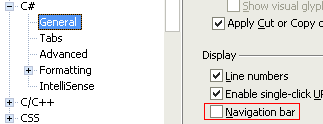
The Visual Studio IDE (VS2003, VS2005) is a massive beast with a plethora of options, settings and tweaks to be had.
A few of my favorite, often overlooked ones, are:
Adding existing folders
The Add > Existing Item… is all well and good for adding files but how do you add folders to your project?
Specifically folders you’ve already dropped in place, ideally with all the files and sub-folders added.
Simple: Click the Show All Files button at the top of the Solution Explorer_pane then right-click the folder you want included and choose _Include in Project.
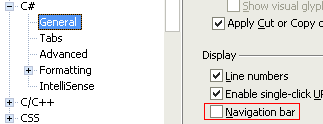
Speed up large C# projects
VS2003 and 2005 can be sluggish at times especially with large projects.
To get a much-needed speed boost head over to Tools > Options… > Text Editor > C# and uncheck Navigation bar.
Install the C# snippets
On occasion I find simple example snippets of C# code ending up on the front page of DotNetKicks despite Microsoft providing an entire snippet library of C# code to do these things already.
Head over to their download site, install the MSI then choose Tools > Code Snippets Manager… > Visual C# > Add… and enter the folder name that it popped up with post-install.
Open folder in Windows Explorer
From time to time you’ll need to break out of Visual Studio into Windows Explorer and wondered why there is no right-mouse button context menu option available from Solution Explorer.
Just open the file from inside Visual Studio then right-click on the tab and choose Open Containing Folder.
[)amien
0 responses