

The Microsoft blogosphere is full of posts announcing the release of Windows Vista to manufacturing.
It’s done – the code is finalized and any bugs and fixes will have to wait for Microsoft Update to deliver.
What can we look forward to?
Ease of use: New start bar
I’m fine with the one I have – though there are a multitude of free alternatives.
Ease of use: Thumbnail's of documents in Explorer
The only time thumbnails make sense is for pictures or occasionally videos and XP already does that. I really can’t tell which document is which from a 64×64 pixel tile of the front page.
Ease of use: Thumbnail's of minimized windows in the task bar
Already have something very similar using the alt-tab switcher in the Power Toys kit for XP.
Ease of use: Task switching via a 3D show of Windows
Not needed, see above. I’d probably use it as much as I use Expose – ie. rarely.
Ease of use: Glass-like interface
I’m not sure how this semi-transparency actually helps. It doesn’t really on Mac OS X and that doesn’t use the blur shader Aero does. Also won’t work under virtual machines.
Security: Finer grain of user control & family safety settings
Probably of some use to parents and control freaks.
Windows Defender anti-spyware included
Plenty of free alternatives.
Search faster and save search ‘folders’
The message from MS is search don’t organize. Personally I only search when something is misplaced – I’d rather not adopt misplacement as a filing strategy. It’s difficult to ensure all your files are safely backed up if you don’t even know where they are. Free alternatives available.
Internet Explorer 7
Available for XP.
Sidebar & gadgets
Sorry, I’m a full-screens task switching person and if I really want gadgets there’s Konfabulator for free right now.
Performance: Sleep mode
An interesting mode – standby but with a backup copy on disk. Could be useful on the very rare occasion my PC is asleep when a power-cut hits.
Performance: SuperFetch
Windows thinks it can pre-cache my apps based on a schedule? I’m not convinced it won’t be loading VS 2005 into memory just as I’m about to fire off a game of HL2.
Performance: ReadyBoost
Use USB storage instead of buying RAM because it’s confusing to know what RAM to buy. Probably not a big hit with the tech savvy.
Performance: ReadyDrive
Replacing the RAM cache on hard drives with Flash RAM. I don’t see why it needs an OS upgrade to achieve that. If you have a UPS or a rock solid electrical supply you could just turn on write back caching.
Windows backup: System restore
Apparently even better than that in XP. I can’t think of a scenario where it wasn’t already adequate.
Windows backup: Backup
Could be very useful for some people especially if it doesn’t mind the fact those users no longer know where their files are thanks to search.
Myself, I’m using Subversion as a distributed backup and synchronization platform.
Windows backup: Previous versions
Nice idea, could be useful to some. Again, Subversion here.
Networking: Lots of new features
I can’t remember the last time I had a problem with networking. Network map looks pretty.
Windows slideshow
Requires a laptop with necessary hardware.
Speech recognition
Somebody somewhere honestly believes we want to tell our computers what to do verbally. Quite how this would work in an office I have no idea – people talking all over each other and revealing company and personal secrets… Not to mention sore throats from talking all day and germ spreading.
And that's the picture for *accurate* voice recognition. Next!
Help & feedback, Windows Update
You’ve got to be kidding me.
Windows Mail & Calendar
Sorry, long since switched to web & mobile phone respectively.
Windows Photo Gallery, Movie Maker
iLife.
Windows Media Center
Interesting that it’s now included but my home server acts as my media portal. There’s no guarantee that Vista Server will include the media center when it finally arrives much later.
Windows Media Player 11
Available for XP.
Gaming
Parental controls: no thanks. Easy access: I have desktop icons. 360 controller support: Available for XP.
Development
Visual Studio 2003 isn’t supported on Vista and that's the only version of Visual Studio that supports all those .NET 1.1 apps.
In summary
If you are an experienced user you probably already have everything you need without Vista.
Some of what’s new is already available for XP, other additions are playing catch-up to Apple oblivious to the fact that Mac users are slowly moving to web-based alternatives.
It seems the interesting new take on licensing has been revoked and Microsoft is keeping a bit quiet about the whole Trusted Computing plan that makes your PC do what Microsoft want and not what you want.
And all this can be yours from a much as £325 ($617 USD) for Windows Ultimate according to Amazon.co.uk!
UK upgrade pricing has been announced but being that Windows Ultimate actually costs $399 in the USA it would seem they are using an unfavorable exchange rate of $1.22 instead of the $1.90 the real world is using.
Nothing like profiteering off the English I guess. By this estimation the US price of $159 for Home Premium Upgrade will work out at £130 ($247).
Yikes! This release has as much appeal as Windows ME. Still, the packaging looks pretty:
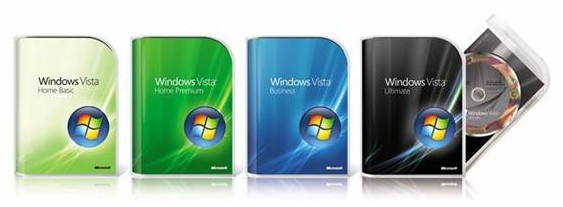
I guess they learned something from their own iPod packaging parody video after all.
[)amien
2 responses
The most innovative thins about Vista are under the hood. A new graphical subsystem that uses DirectX moves a lot of the load to the GPU, a complete rewritten networking stack, seperate volume settings per app and so on. Unfortunately I don't like what they have done with the look and feel of Vista. I especially dislike the new start menu.
No argument here. The only thing missing from your list is DirectX10, which for me will be the only incentive, and only then once Dx10 graphics cards area available for a decent price.