
If like me you have a couple of machines, a few virtual machines and secondary installations such as Express editions (for XNA of course) you can easily loose track of which have been patched with service pack 1. Especially if you also messed around with the SP1 beta.
Help > About from Visual Studio 2005 can tell us – cryptically…
 No service pack – Version 8.0.50727.42 (RTM.050727-4200)
No service pack – Version 8.0.50727.42 (RTM.050727-4200)
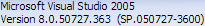 Service pack 1 beta – Version 8.0.50727.363 (SP.050727-3600)
Service pack 1 beta – Version 8.0.50727.363 (SP.050727-3600)
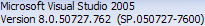 Service pack 1 – Version 8.0.5727.762 (SP.050727-7600)
Service pack 1 – Version 8.0.5727.762 (SP.050727-7600)
Thanks to Rikkus and Gringod for providing their about dialogs!
Burge points out that clicking Show updates inside Add/Remove Programs reveals the SP1 update nested beneath Microsoft Visual Studio 2005 xxx Edition – although it doesn’t tell you if you still have the beta installed.
[)amien
2 responses
Thanks, this actually prevented me from re-downloading SP1 when I already have it installed...
Thanks for this very helpful post. I've referred to it 3 times now.