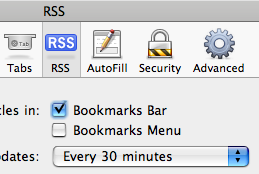
Whilst Apple’s Safari appearing on Windows isn’t all that surprising given the number of Windows-related patches to WebKit/KHTML they committed back the actual release has a few surprises.
Apple say the reason for Safari on Windows is to give users another slice of Apple pie. I think the real motive is likely to be that they want developers and designers on Windows to test with Safari and therefore improve compatibility for Mac users. Being that before this there wasn’t a single KHTML-based browser for Windows outside the Cygwin environment it’ll achieve just that.
Download
The download weighs in at 7.9MB compared to Firefox’s 5.7MB and Internet Explorer’s 14.8MB (all English-only versions). That 7.9MB isn’t bad considering it also bundles in Apple’s Software Update and Bonjour plug-and-play networking (share bookmarks with other people on your LAN).
Interface
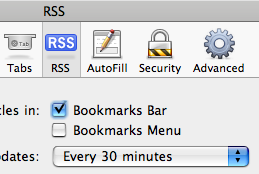 The interface takes a similar route to iTunes on Windows – namely render a Mac-like interface but with the Application menu removed and it’s contents scattered elsewhere (Preferences to Edit, About to Help etc.)
The interface takes a similar route to iTunes on Windows – namely render a Mac-like interface but with the Application menu removed and it’s contents scattered elsewhere (Preferences to Edit, About to Help etc.)
The first noticeable difference is the text is rendered different, it’s font smoothing Mac style. The second is the way modal dialogues slide out of the parent like a sheet.
The real “oh” is in preferences where some of what lies beneath starts to show through.
Where iTunes went with Windows controls against a Mac layout Safari has gone a step further and used Mac OS buttons, check-boxes, radios and the graphical style preferences tabs. The only time you realize you are on Windows is when you go to choose a font or color and are presented with the standard inferior Windows dialogues.
Beneath the surface
Heading into the C:\Program Files\Safari directory shows us the program files and a few surprises namely DLLs that appear to wrap up some of Cocoa’s programming libraries – namely CoreFoundation, CoreGraphics and CFNetwork which all at first glance expose quite possibly APIs for a YellowBox revival.
For those not in the know OpenStep applications (the basis for Apple’s Cocoa programming system) used to run on Windows. In fact Apple’s WebObjects system comprised of a ProjectBuilder programming system that was Cocoa-on-Windows known as YellowBox.
YellowBox died a death because some of it included expensive-to-license components such as the Display PostScript rendering system therefore preventing a free run-time. Now that Apple have wiped that out with their own free Quartz engine…
Language support
Language support is English only at the moment but the standard resource plumbing system used in Mac OS X is there. I wonder if you can just copy the Mac folders to Windows to make other languages available? If not, I’m sure they’ll be in soon.
Free fonts
Apple have included TrueType fonts of the Mac OS X system fonts known as Lucida Grande and Lucida Grande Bold in the C:\Program Files\Safari\Safari.resources folder.
Drag them into your Windows fonts folder and enjoy them everywhere :)
[)amien
1 response
Hey,
The company I work for (www.tictocfamily.com) uses the Lucidia Grande font, but then we are a mac shop...
I was trying to figure out why apple didn't install the font to the system font folder whilst installing safari. I checked sites that used Lucidia Grande with cleartype / no font anti aliasing.
They look like ass.
I think you're bang-on with the idea that they're wanting to get more people checking sites in Safari. For us at tictoc it's not an issue, but I know my previous firm (microsoft shop) rarely checked the sites on the dusty iMac in the corner!
Keep up the in-depth analysis, yo!