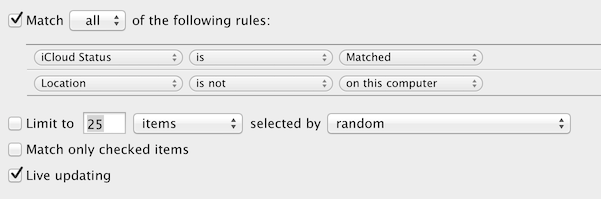
At $25 a year the iTunes Match service can be a little tough to swallow given all it does is synchronize your music across iTunes especially when other file-sharing services are cheaper and more general purpose (OneDrive, Mega, DropBox etc).
One important thing to know however before you let your subscription lapse or cancel is that once it’s gone all your cloud-backed-up music will be unavailable.
That means if you don’t still have a local copy of the track your ripped from CD/download from anywhere but iTunes you’re going to be digging through backups or have to re-rip or repurchase it.
There is a simple way to download all your missing music before your subscription expires though.
Steps to download all your iTunes Match tracks
- Start up iTunes
- Create a new Smart Playlist with the criteria (as shown in screenshot)
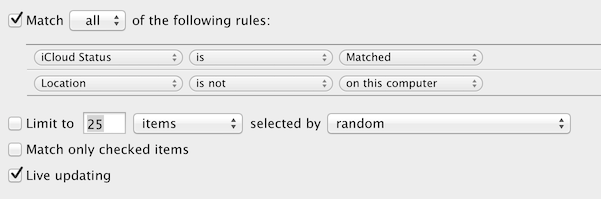
- Save this Smart Playlist e.g. as “iTunes Match Download”
- Browse to this Smart Playlist and select one song
- Select all with Ctrl A (Windows) or Cmd A (Mac)
- Consider the total size at the bottom of the screen in terms of whether you have this disk space or bandwidth allowance.
- Right click on the items and select Download
This may take a while. You can see the status by opening the Downloads window.
If the downloads stop or fail for any reason just repeat steps 4-6 as your new playlist will keep shrinking as files are now available on your computer.
Enjoy!
[)amien
2 responses
Good tip, cheers!
Thanks for the tip, I bet Apple does not prompt you to saves your music, before ending the subscription.