8 blog posts tagged PC

Build a great Windows 8 developer & gaming desktop for $900-$1500
With Windows 8 right around the corner it’s time to build a new desktop PC that will scream for both development and gaming.
Having set a personal budget of around $1500 I started the arduous process that every DIY PC builder has gone through… researching parts and playing with specifications until it feels just right.
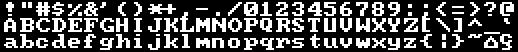
Typography in 16-bits: System fonts
A look at the system fonts of 16-bit machines including the IBM CGA & VGA Adapters, Apple Macintosh, Commodore Amiga, and Atari ST.

Damo Awards 2006*
The Xbox 360 enjoyed its second year and titles continue to impress although the count is still a little on the weak side. The addition of 1080p output was a great bonus but one many people (myself included) can’t take advantage of without a HDMI cable and nobody seems entirely sure if the 360 can pump out a digital video signal (I doubt it).

Reinstalling Windows XP on a 750GB monster
My first ever hard-disk was a whopping 2GB when 340MB was considered high-end. £800 meant it was a steal – an end-of-line trade-only offer…

Apple’s Boot Camp and my new MacBook Pro
Apple announced their Boot Camp technology – basically a set of drivers for Windows XP, a wizard to help resize your existing disk partition and the necessary magic to load XP from the EFI BIOS.

A German Christmas
This year I broke with my life-long tradition and spent Christmas not at my parents house with my family but with my girlfriend and her family in Germany.

Hardware upgrades - part 2
Okay, so the memory was sorted which left me with two things I wanted doing. The parts this time were from UK supplier Overclock, not to be confused with Overclockers from the previous posting. Both suppliers delivered very quickly and automatically took off the VAT for me, one of the perks of living in Guernsey but one that is all to often eroded by inflated shipping costs, neither of which these two suppliers can be accused of :)

Hardware upgrades - part 1
I recently performed a few upgrades to keep my PC up-to-speed and thought I’d share a few tips.