7 blog posts tagged keyboards
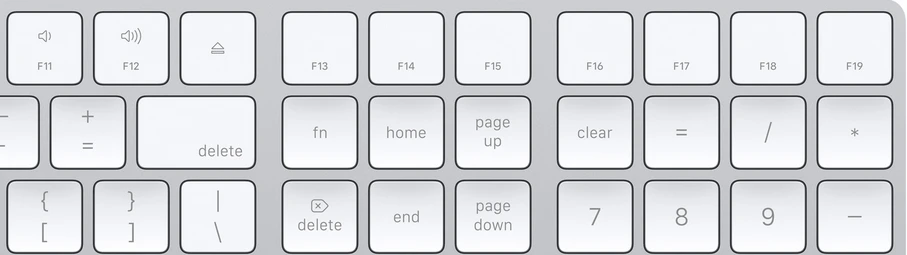
Make Home & End keys behave like Windows on Mac OS X
I’ve been using Mac OS X daily since 2001 when I purchased my Titanium PowerBook. I still can’t get used the Home and End key behaviour.

Windows media keys on a regular keyboard
Many full-size Windows keyboards come with extra buttons some of which are of questionable value but the volume and music controls are useful especially if you’re a programmer that likes to listen to music all day.

In search of the perfect keyboard
I started programming at 12 and have been fortunate to carve out a successful career in something I love to do. People find it strange when I talk with passion about IDEs, fonts, color schemes, mice and keyboards.
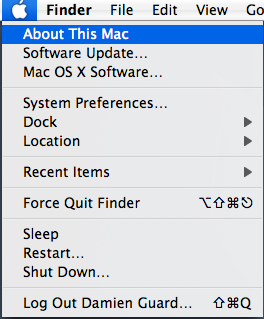
Hidden menu options on the Mac
Apple tends to hide away unusual functionality in order to keep the user interface easy to use.

What are you doing for the next 6 months to be a better developer?
Scott Hanselman posed the open question on his Hanselminutes podcast and there have already been some good responses. My own plan includes:

Office shortcuts for accented characters on Windows
Many years ago I came across, by accident, a way of entering foreign accented characters into Microsoft Office applications by way of a standard non-accented UK/US keyboard.

Fixing MacBook Pro keyboard annoyances under Windows
This article was written when Boot Camp had limited device driver support and is now therefore out of date.
There are a few annoyances with the MacBook Pro keyboard when in use under Windows XP via Boot Camp. The lack of back lighting and the swapped WindowsWindowsAltAlt keys I can’t help with but the getting the Fn key operational, replacing Alt GrAlt Gr and switching misplaced symbols I can.