Apple’s Boot Camp beyond the expiry date
- 📅
- 📝 261 words
- 🕙 2 minutes
- 📦 Apple
- 🏷️ Boot Camp, macOS
- 💬 6 responses
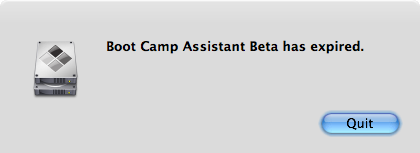 Stories about Apple’s Boot Camp and the looming expiration of the 1.x beta versions to coincide with the release of Mac OS X Leopard and Boot Camp 2.0 are abound.
Stories about Apple’s Boot Camp and the looming expiration of the 1.x beta versions to coincide with the release of Mac OS X Leopard and Boot Camp 2.0 are abound.
To clarify there are a number of pieces of software which make running Windows on a Macintosh, they are:
- EFI firmware update with legacy BIOS support
- Boot Camp Assistant (partitioning tool)
- Apple’s Windows drivers (iSight, touch pad, Apple Remote etc.)
- Apple’s Windows software (Software Update)
- Third-party drivers (Intel, ATI, Nvidia, RealTek etc.)
The license to use Boot Camp will apparently expire when Leopard is released however the Boot Camp Assistant will expire 1st January 2008. To re-partition your disk after this date simply set your clock back to any time during 2007 then launch the Boot Camp Assistant. I have tested this and it works just fine, just remember to set your clock back afterward ;-)
Other components are unlikely to expire as:
- the EFI firmware update was never part of the Boot Camp package but a separate prerequisite
- the third-party drivers are available directly from the vendors
The only real question is whether the Apple-provided drivers and software for Windows will continue to function. I believe they are unlikely to expire and if they do it only covers non-essential functionality like the keyboard back light, iSight driver, Apple Remote etc. many of which were not even present in earlier versions of Boot Camp. The touch pad functions as a standard input device (albeit in a more basic mode) without Apple’s drivers.
As Douglas would say Don’t Panic.
[)amien
6 responses to Apple’s Boot Camp beyond the expiry date
Hold down Alt for bootcamp OSX / Windows choice at boot :D
You have probably inadvertently set Windows to be the startup partition.
You can change this using the BootCamp tools in Windows or just hold down ctrl during the boot sequence to choose between Mac OS X or Windows.
I never received any warning on my Macbook, and it now boots directly to the Windows partition. No choice to get back to my 10.4 OS!!! Is Apple trying to tell me something?
Leopard includes Boot Camp 2.0 which should do everything the current beta does... and more?
One thing I'm not sure of: After upgrading to Leopard, will Boot Camp continue working and will all the Windows drivers work? Or are they canceling some/all of this stuff?
I saw the 'portent of doom' notice in iQ's window yesterday in town implying that Boot Camp will stop working after Leopard's release so you should upgrade right now (!!). I intend to upgrade anyway but thought I would check around a bit first, and indeed the only major issue unless you need to repartition appears to be that you won't get any support for the beta. No big deal, I didn't even know support was available. I'm still running the older Boot Camp 1.3 anyway and haven't felt the need to update to 1.4, it's working fine. I'll probably update to 10.5 after a little bedding in, perhaps late this year or early next.