My top 5 free VS 2010 extension picks
- 📅
- 📝 386 words
- 🕙 2 minutes
- 📦 .NET
- 🏷️ Visual Studio, Envy Code
- 💬 1 response
The Visual Studio Gallery is already home to 533 tools, controls and templates for VS 2010 and this number is sure to grow once VS 2010 hits RTM and people get to grips with the extendable new editor.
Don’t forget to check out The Visual Studio Blog for more tips, tricks and tools.
Theme VS itself
Color themes for the VS editor have been available and popular for some time but the Visual Studio Color Theme Editor adds color themes to the VS shell letting you customize it to the most intimate detail as well as providing a bunch of pre-defined themes like Aero and shades of XP.
A bucket and a mop
CodeMaid lets you clean up your code more thoroughly and quickly including removing extra empty lines and whitespace and automatically triggering VS’s cleanup steps too (format document, remove unused strings, sort usings) as well as quick switching between project sub-items, quick-jump to complex methods etc.
Ceasefire on indentation war
The Indentation Matcher Extension detects the indentation style used when you open a file and sets your VS settings to match meaning you can just edit existing projects and solutions without a care in the world.
As it should be – or at least until Elastic tabstops gets ported to VS2010 which might now be possible.
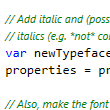 Stylistic comments
Stylistic comments
My hacked-version of Envy Code R marked italic as bold to trick VS into using it which made a lot of people, myself included, happy. But for those who preferred Consolas it wasn’t much help (there was no way I could redistribute a modified version of Consolas but believe me it looked sweet).
VS 2010 curiously still spurns italic fonts but the pluggable editor means extensions like ItalicComments can get you there although you’ll need to grab the source from gitHub to set it to your coding font of choice given the curious decision to hard-code Lucida Sans.
My Engrish is gud
Until Windows gets an OS-level spell checker (OS X had one in 2000) we’ll have to be content with each major app having it’s own or in the case of VS, none.
The aptly-named Spell Checker extension adds English spell checking to comments, HTML text, strings etc. and you too can avoid embarrassing mistakes preserved in source control for all to see.
[)amien
1 response to My top 5 free VS 2010 extension picks
I know it's not free, but I can't recommend Visual Assist enough. I've used it for 6+ years now and it improves VS no end - including significantly improved auto-complete (an absolute must since VS's C++ IntelliSense has been terrible for years, but it improves on .Net languages too I understand), keyboard-only navigation around pretty much anything (I barely even use the project tree anymore), a spell checker, user-defined immediate autoreplace macros (I type "#ogrehead" and it stuffs our license boilerplate in immediately). Fantastic stuff.
http://www.wholetomato.com/