11 blog posts tagged iTunes
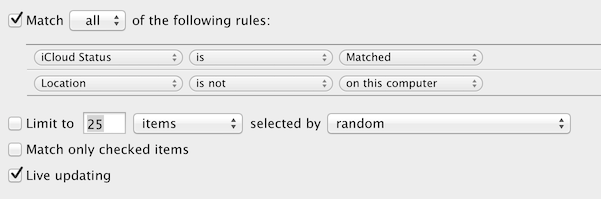
What to do before your iTunes Match subscription expires
At $25 a year the iTunes Match service can be a little tough to swallow given all it does is synchronize your music across iTunes especially when other file-sharing services are cheaper and more general purpose (OneDrive, Mega, DropBox etc).

Freeing up disk space on Mac OS X
Space was a little tight (5GB) after my upgrade to Leopard and so I went on the hunt to free up space and ended up freeing almost 20GB of my 100GB disk – enough to let me set-up a new 20GB Boot Camp partition that will host Vista and take over from my XP Pro Parallels image with any luck.

Inside Apple Software Update for Windows
I was wondering whether Apple Software Update might search for and upgrade the various Boot Camp supplied tools and possibly drivers.

Apple’s Showtime and the disappointing iTV
Today’s Apple Showtime event showed some great products, and some disappointing ones.

Mac software picks – Parallels, Gmail+Growl, Uno & TheftSensor
Another round-up of the best Mac OS X software I can find.
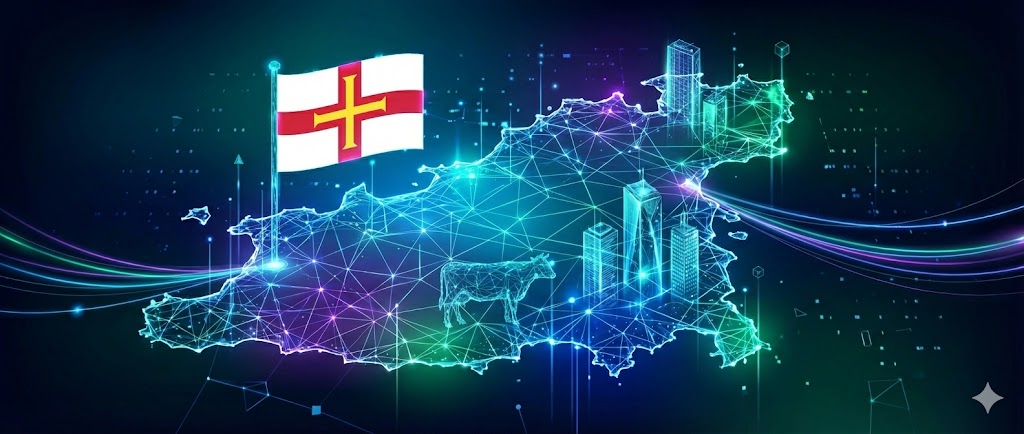
Shop smart from the Channel Islands
Shopping on-line from the Channel Islands isn’t always a pleasant experience. Many companies can’t be bothered with the making a VAT-exempt outside-EU sale and when they do they like to use expensive shipping options instead of the often reliable and cheap Special Delivery service.
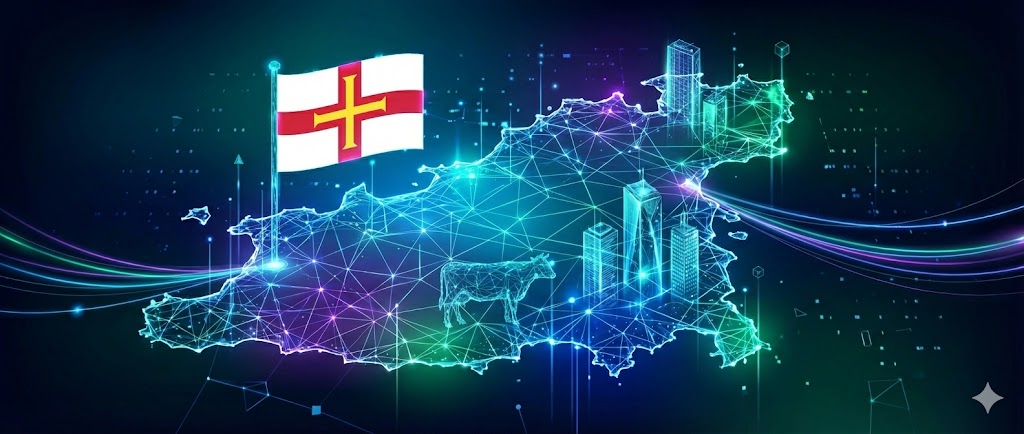
Apple to the Channel Islands – Get lost
Last week I was at the Apple Store UK ordering a universal dock connector for my iPod. Unexpectedly the the shipping address was not accepted – it claimed they were unable to accept orders from my post-code.

What next for Mac OS X?
Well obviously the hot item for the next major release of Mac OS X will be Intel compatibility but I’m hoping they’ll get a chance to squeeze some new features in too. Here what I’d like to see next:

Apple announcements and a little fumbling
Apple have announced the fifth generation of iPod. Improvements include better battery life, a thinner enclose, better screen and now in both black and white.
But not everything is peachy. Gone is the FireWire support, the remote socket and there is still no sign of Bluetooth. Quite how you are supposed to switch tracks without pulling your iPod out your pocket I’m not sure.

iTunes 5, iPod Nano & audio-book pricing
Apple hosted a media event yesterday, here’s my usual opinionated commentary.

iTunes & iPod wish-list
Contrary to popular belief iTunes and the iPod aren’t perfect and are in fact host to a number of my own personal peeves, including: