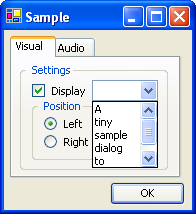
What are Visual Styles?
One of the less-touted features of Windows XP is it’s ability to theme the user interface. Not to be confused with Windows 98 Plus pack’s themes, this support includes ‘Visual Styles’ which allows the actual appearance of the windows, buttons and various controls to take on a whole new look providing the application has been marked as being compatible with themes using a manifest (most recent applications have).
Quick history (optional read)
This concept is not a new idea having been seen in everything from Amiga OS (MUI) to Linux (Gnome and KDE) but it’s a good addition. WindowBlinds has been letting users do this for years on everything from Windows 98 to XP/2003 and Kaleidoscope before that on the original Mac OS (Apple also had some lovely themes in MacOS 8 Copland but pulled them before release). Max OS X users get similar functionality with ShapeShifter and some wonderful themes.
How do I use them?
You can choose which Visual Style to use from the Display Properties dialog, on the Appearance tab under the option “Windows and Buttons” however Windows XP ships with just two looks shown here. The first is “Windows XP Style” which is known as Luna, the other is “Windows Classic Style” which isn’t actually a VisualStyle…
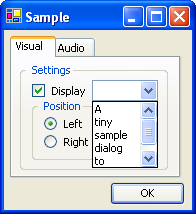
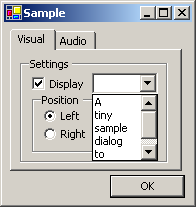
Microsoft decided during development that Windows XP would only allow you to choose themes that had been digitally signed by themselves. To date they have only shipped one other theme “Media Center Style” (known as Royale) that is actually part of Windows Media Center Edition but works happily in XP/2003 and provides a slightly glossier look than Luna:
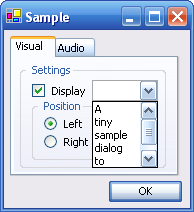
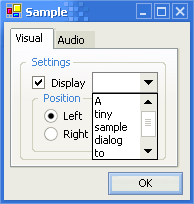
So how do I get unsigned Visual Styles working?
Help is at hand with a number of tools to let you use unsigned themes. Free and simple to use is UXTheme which modifies Windows itself to remove this restriction leaving you to just dump the various theme directories and their contents into C:\WINDOWS\Resources\Themes.
If you’d rather not fiddle with Windows you could also check out TGTSoft’s StyleXP or StarDock‘s WindowBlinds which come with their own user interface. WindowBlind’s can also theme many applications and areas that Microsoft’s built-in support can not handle.
Where do I get more VisualStyles?
There are a number of sites providing Visual Styles but my favorites are ThemeXP.Org and Neowin.Net the latter hosting my favorite theme, Watercolor 4.3. The look is based on beta releases of Windows XP (code-named Whistler).
Why Microsoft decided not to ship it in the box I can’t understand, it’s elegant and good on the eyes… It’s my theme on all my non-server Windows boxes.
[)amien
1 response
There are a couple more styles that run without patching uxtheme, though they are not official by any means: the Zune Theme and the dark variant of Royale.
I do agree watercolor was oh, so much nicer than luna (let's face it, luna sucks big time!).
The real downside about this is WPF, which has hardcoded support for the built-in luna and aero styles only, so if you're using any other style (signed or not) it automatically falls back into win2000-liek looks (and even then sucks at times; seems to have a performance issue with it). So much for styling when the framework has the support hardcoded!