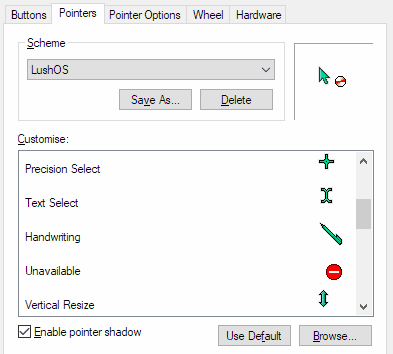
NOV
13
2006
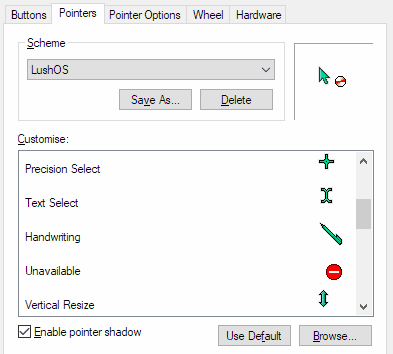
Many many moons ago I created myself a set of animated mouse cursors that I could use day-in, day-out.
They were designed to be easily clear on any background and just catch the attention of the eye when needed without being visibly distracting when not. They achieve this using a gently pulsing white outline.
And so I design this set – the color scheme partially inspired by NeXTSTEP cursors.
If you like it, download it for yourself. Just unpack into C:\Program Files\Envy Technologies\LushOS-Cursors\ and run the included registry file which will create a mouse cursor "theme" for you.
Then head into Control Panel > Mouse > Pointers and choose the LushOS theme from the drop-down list.
[)amien
0 responses