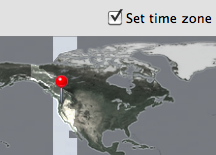
I came home from work today to find my family pack upgrade version of Snow Leopard. It’s been a few hours, so here are impressions so far.
Packaging & installation
The packaging was very small and lightweight and eco-friendly compared to the big-plastic-box-monsters that come out of Redmond.
Installation went mostly smoothly apart from an abort-and-restart that seems to have been caused by my DVD drive flaking out on me. It’s been trouble since it came back from the Apple Store.
I had to run the separate Xcode installer to update that – it wasn’t automatically detected – which left me wondering if I need to manually install anything from the optional installs or not. Running Xcode before updating it not only failed to launch but left a background process I had to force quit with Activity Monitor to let the installer upgrade it.
The less-is-more-approach followed through to disk space which freed up another 10.5 GB – impressive given that I had purged all the non-English language resources already using Monolingual and I elected to re-install the Rosetta PowerPC binary support.
Noticeable changes
Despite being an optimization release Apple squeezed a few features in to sweeten the deal the majority of which are documented at their site and in proper reviews. The ones I’ve encountered so far are:
Location services, detect time-zone
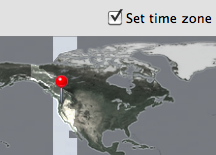 Great for traveling users like myself, it found my nearest city instantly.
Great for traveling users like myself, it found my nearest city instantly.
AirPort status in menu bar
Pop-up menu now shows signal strength of all other networks. (Hold down alt when popping up this menu to see detailed connection stats)
Smoothing options
Gone are the Automatic, light, medium and strong options replaced with a single “Use LCD font smoothing when available” option that isn’t too good at detecting third-party displays but you can activate the old hidden options.
Sub-pixel quality
The rendering just looks plain wrong when booting. It has that awful color-fringe that you see from time to time, the cause of which seems to be related to the default gamma (the curve on which digital colors become analogue levels) on Mac OS X changing from 1.8 to the PC compatible 2.2.
It seems however that the sub-pixel rendering algorithms haven’t been updated to correct this. There is absolutely no point in posting a screenshot as either your browser, screen or OS would make it appear different to how it did here.
Help is at hand though, you can head into the ColorSync Utility in your Applications folder and calibrate your display – just follow the instructions and set the gamma back to 1.8. It’s worth turning on “Expert” mode and spending a few minutes setting it up properly though.
Unable to open NIBs
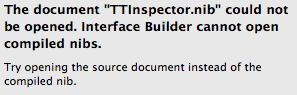 I used to love opening up other people’s NIB files. You could in theory create your own customized versions of an applications interface. Localize it for yourself. Maybe even create a UK English version where Colour is spelt correctly.
I used to love opening up other people’s NIB files. You could in theory create your own customized versions of an applications interface. Localize it for yourself. Maybe even create a UK English version where Colour is spelt correctly.
No more.
Whether this was to save space or to prevent such hacking is anyone’s guess.
Compatibility woes
So far I’ve had a couple of things break:
- Cyberduck quits on launch – beta replacement is out
- Xbox 360 controller extension (I don’t use it anymore anyway)
- iStat Menus fails to launch – I need this to replace menu time with time-zones and a drop-down calendar
Features I was expecting
Given the lean-and-mean plus sensible small refinements I was expecting…
- Login Window keyboard shortcut – come on, seriously, with the secrecy at Apple surely you need this too?
- Uninstaller – AWOL since the transition from OpenStep to NextStep and sorely needed
- Language purging – I still don’t want French etc. on my laptop, odd omission given the reduction goals
- System update framework – Other apps could use this too you know guys – and put clever delta’ing support in
- Grab – STILL only saves in TIFF format. So I save it there, load into preview then into PNG. WTF??
- Safari – should have an option to force new windows to open in a new tab
I’d also love to see being able to pin documents to their dock icon and being able to push a window to an edge to tile like as these were two features I found useful in Windows 7. Talking of which when you hold the mouse button down on a dock icon it greys everything else out for a truly UAC-like moment every time you want to quit an app from the dock…
The Menlo font
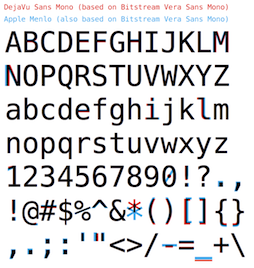 Apple needed to replace the aging Monaco as it has poor international Unicode support, has just a single style and poor hinting (it uses embedded bitmaps to look good without anti-aliasing in Terminal).
Apple needed to replace the aging Monaco as it has poor international Unicode support, has just a single style and poor hinting (it uses embedded bitmaps to look good without anti-aliasing in Terminal).
Given Steve Job’s apparently love of typography would they commission a gorgeous new monospaced font as Microsoft did with Consolas? No.
In 2003 Bitstream released the family Bitstream Vera under a free license which included a great Sans Mono with bolt, italic and bold-italic variants. It even has some capable hinting so looks pretty good without anti-aliasing although could do with a few delta’s to clean that up. While it was short on the Unicode support several forks filled in the gaps such as Deja Vu and Apple took Vera Sans Mono, grabbed some of these additions (adding 2900 glyphs) and tweaked some of the existing ones. Specifically they moved the vertical bar up on EBH, widened MN, shifted il, changed 0 from dotted to crossed and move/resized punctation then packed it up in a True Type Collection file that stores multiple TTF’s in a single file.
While these changes themselves look quite good – it seems they were optimizing for 14 point – in the process they destroyed the hinting for these glyphs despite the tiny amount of change made.
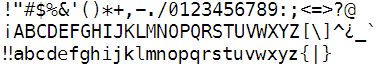
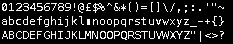
Spot which ones Apple modified on these screenshots (curiously Windows refuses to use the TTC file as it believes it is corrupt).
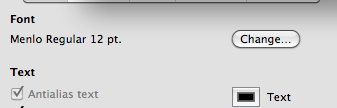 Apple is obviously aware it’s not a good job as the option to turn off anti-aliasing in Terminal when using Menlo is curiously disabled – this seems to be something hard-coded into Terminal.app as it doesn’t affect TextMate.
Apple is obviously aware it’s not a good job as the option to turn off anti-aliasing in Terminal when using Menlo is curiously disabled – this seems to be something hard-coded into Terminal.app as it doesn’t affect TextMate.
Boot Camp
Installation here was a little tricky as initially the installer told me that Boot Camp 64-bit was not supported on my computer model.
Whether they don’t support 64-bit Windows on a late 2007 MacBook Pro 17″ (MacBookPro3,1) or whether it was complaining about Windows 7 isn’t clear as there are no Windows 7 specific drivers on the disk.
All is not lost however as if you navigate into Boot Camp\Drivers\Apple folder you can run the BootCamp.msi or BootCamp64.msi from there and it does not seem to perform the check. All the drivers installed without complaint and the track pad, mouse, audio etc. is working just fine.
[)amien
6 responses
Yeah the visual refresh here was fun - works nicely in Safari 4 too. Will write a post about the experience soon.
Hi Damien
it is completely unrelated to your post but i just wanted to say that i love how you use the '@font-face' rule, it looks very cool in FF 3.5 (dont know if any other browser supports it for now)
cheers Dejan
When you hold down the mouse button on a dock icon, it starts an Exposé view of the application's windows. I am guessing that your "UAC like moment" was cause by doing this on an application with no windows.
Also, it is possible at install time to choose which languages you wish (or do not wish) to have (this frees up a few hundred megs). I haven't looked at trying to do this after the fact though.
Oh, and if you click on a dock icon with two fingers, you can get a menu that lets you quit the app without pulling up Exposé.
I really think dropping the ability to edit NIBs is a mistake and changes the mac into windooze. The late binding feature of Objective-C was used to read in the NIB, apply the visual features, and allowed me to add a scroll bar to my Stickies app in all previous versions of OS X. Now, I'm stuck with the non-scroll bar and can't find a way to fix it. I have lots of Stickies that are way longer than a screen heighth. Ideas? Do I need to select all, copy and then paste to the Text Editor and break them up into separate stickies?
This is a major change probably aimed at speeding up app starts, but is a BAD idea, IMHO.
I normally use Command+Shift+3 (full screen) or Command+Shift+4 (selection) for screen-shots, which saves them as PNG files to the desktop. There are also Alt+ combinations to save them to the clipboard. I presume Snow Leopard is still the same - iQ still haven't got the family packs in yet!
If you're using Quicksilver you can also use that for doing screen-shots, resizing images and image type conversion.
You can use preview to do screen grabs now. Quicktime X also allows recording screens.