27 blog posts tagged macOS
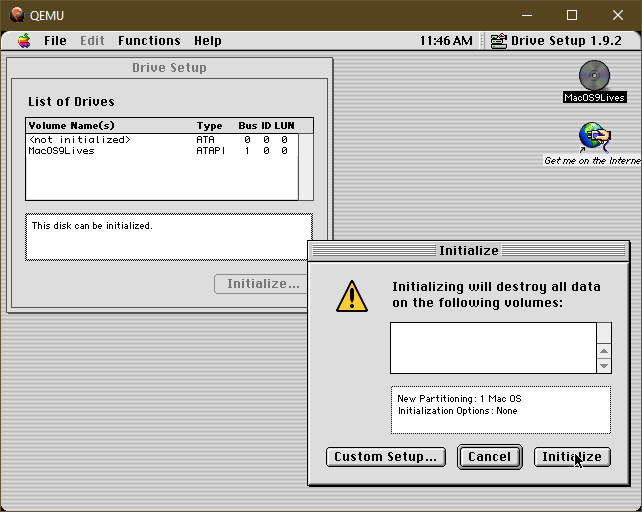
Mac OS System 9 on Windows
I'm often digging into old bitmap font and UX design out of curiosity - and someday hope to revive a lot of these fonts in more modern formats using a pipeline similar to that for ZX Origins so we can get all the usable fonts, screenshots etc. out of them.
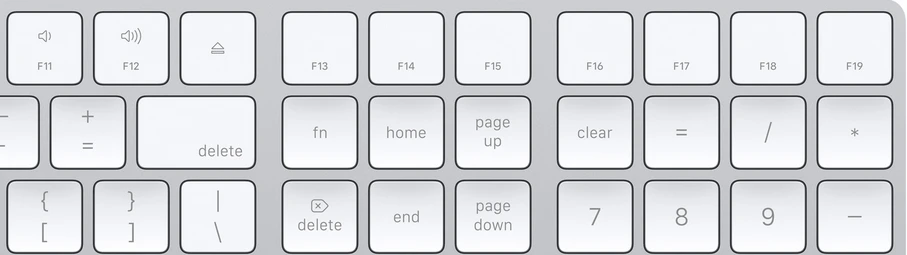
Make Home & End keys behave like Windows on Mac OS X
I’ve been using Mac OS X daily since 2001 when I purchased my Titanium PowerBook. I still can’t get used the Home and End key behaviour.

Three weeks with Windows Phone 7 – a Mac users perspective
It’s been a few weeks since I took up Microsoft’s employee offer of a free Windows Phone 7 (when you renew a 2 year contract) and combined it with AT&T’s offer of buy-one-get-one-free for my wife.

MacBook Pro 256GB SSD upgrade experience
I wanted an SSD for some time and finally caved in. Armed with credit card, screwdriver and trusty MacBook Pro I fitted a sweet SSD and decided to document the experience.
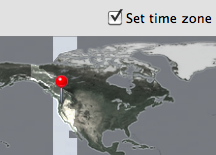
First impressions of Snow Leopard
I came home from work today to find my family pack upgrade version of Snow Leopard. It’s been a few hours, so here are impressions so far.

What I would like to see in Snow Leopard
The word is out that Snow Leopard will be about trimming down Leopard – likely Apple’s effort to switch to lower-capacity solid-storage such as found in the MacBook Air and perhaps future iPhones and maybe a tablet.

Four Windows apps for home-sick Mac users
Delicious Library is a DVD, game and book organization tool I’ve been using since my PowerBook G4 and a 2.0 version has been dangling from Wil Shipley’s mouth longer than I care to remember.
Windows users however will find Libra a very interesting clone and it features some of the same great features such as bar-code scanning via a web cam, tracking loans, a rendered virtual shelf and fast queries.

Mac freebies for Christmas
Spaces is new in Leopard bringing virtual desktops to the masses. Leopard gives you a number of ways to switch between spaces including a menu-item drop down and configurable keyboard shortcuts.
To move a window to another space you drag it to the edge of the screen and wait a moment but curiously you can’t use this great technique without a window to switch!

More free Mac software picks
Wake up every morning to your iTunes playlist without the danger of an app launching it and having a problem/update pending that prevents you getting to work on time.
Alarm Clock 2 also includes Timers (great for a quick 20 minute power nap) and Stopwatches alongside the normal one-off or regular scheduled alarm that will bring both you and your machine out of sleep ready for that early-morning email check.

Show Package Contents in Mac OS X
Bundles are a concept in Mac OS X whereby a specially named folder becomes what appears to casual users to simply be a file that can be copied as usual and often launched by double-clicking on it.

Freeing up disk space on Mac OS X
Space was a little tight (5GB) after my upgrade to Leopard and so I went on the hunt to free up space and ended up freeing almost 20GB of my 100GB disk – enough to let me set-up a new 20GB Boot Camp partition that will host Vista and take over from my XP Pro Parallels image with any luck.

Mac OS X Leopard – my story so far
I couldn’t pick up a copy in the USA as the Seattle store was closed for remodeling and when they said October 26th, they meant at 5pm and not 9am, go figure! Thankfully IQ in Guernsey had them in-stock when I arrived back home Saturday.
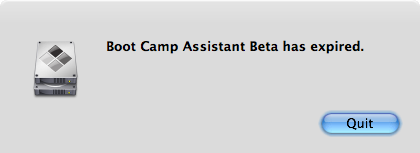
Apple’s Boot Camp beyond the expiry date
Stories about Apple’s Boot Camp and the looming expiration of the 1.x beta versions to coincide with the release of Mac OS X Leopard and Boot Camp 2.0 are abound.
Pixelmator for Mac released
One of the things I love about Apple is the way they enhance Mac OS X with great features for other developers to leverage. Built-in spell-checking, incredibly rich edit controls, development environment and the recent Core frameworks are such additions. Core Image allows applications access to real-time hardware-accelerated graphic effects and is used within some of Apple’s own apps for various effects.

Confusing co-workers, family and friends for fun
Everybody enjoys a good laugh and there are some fun simple things that can confuse your co-workers, family or friends for a few minutes.

Great free system tools for Mac OS X
Deeper takes you further that System Preferences and provides access to a number of extra options such as Finders graphical effects, layout, spacing and menus, as well as some extra options for Dashboard, Dock, Expose, Login and more.
As an extra cool treat you can also select a screen-saver to be your desktop background just to show off how smooth, slick and system-deep the transparency, scaling and hardware acceleration go in OS X.
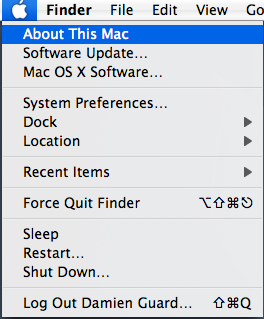
Hidden menu options on the Mac
Apple tends to hide away unusual functionality in order to keep the user interface easy to use.

Getting started with Ruby on Rails on Mac OS X
I have decided to get to grips with Ruby on Rails and get it set-up on my MacBook Pro. There seem to be a variety of options available:
As Scott Stevenson points out this is too many options for a system that is described as Convention over configuration.
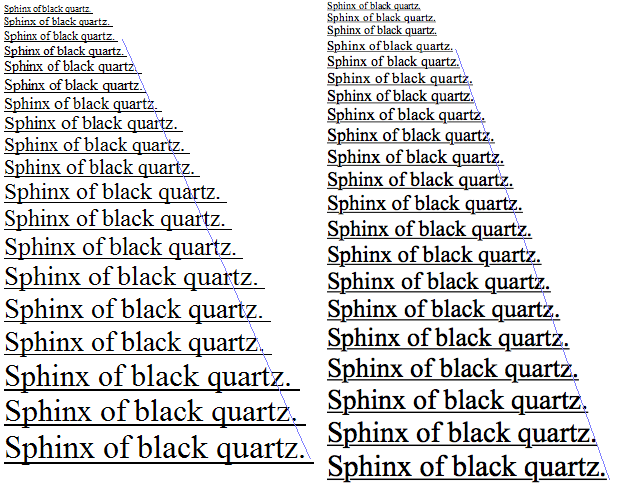
Font rendering philosophies of Windows & Mac OS X
Jeff Atwood asked "What’s Wrong With Apple’s Font Rendering?". Well, MacOS and Windows take opposite approaches to rendering text so let's take a look at what that means.

More free gems for the Mac
It must be that time again already… here we go!

Parallels Desktop 3036 beta build out
Parallels have released a beta build of their excellent virtual machine for the Mac and it’s loaded with cool new features. Once out of beta it will be a free upgrade to existing owners.

MacBook Pro the ultimate developer machine?
I’ve been using my MacBook Pro now for about a month and think it’s the ultimate developer machine. You really are spoiled for choice and everything you might want is at your fingertips.

Hardware hacking the MacBook movement sensor
Developers keep finding new and unexpected uses for hardware and software – seemingly never more so than on the Mac and OS X.

Mac software picks – Parallels, Gmail+Growl, Uno & TheftSensor
Another round-up of the best Mac OS X software I can find.

What next for Mac OS X?
Well obviously the hot item for the next major release of Mac OS X will be Intel compatibility but I’m hoping they’ll get a chance to squeeze some new features in too. Here what I’d like to see next:

More iPod fillers and Mac apps
Check out podiobooks who have put up a number of free audio-books from various authors. Neil Gaiman has managed to get the first chapter of his new Anansi Boys book read by Lenny Henry up too.
Fluid is a screen saver that gives you, well fluid visual effects. It has a whole bunch of preset effects and a mixing desk to mix up your own. Works okay on my PowerBook but ideally needs something more powerful! Mac Mini owners need not apply.

The future of Mac Mini
I’m sure you’ve read all about Apple's latest Mac Mini, a stripped-down machine for those wanting to try Mac OS X (according to Steve Jobs in his recent keynote). It also appears to be a good way to get mum-and-dad off your back with it’s practically non-existent rate of viruses and spyware. It even makes a reasonable server being that it comes with Apache, a firewall and can share your Internet connection – even wirelessly.